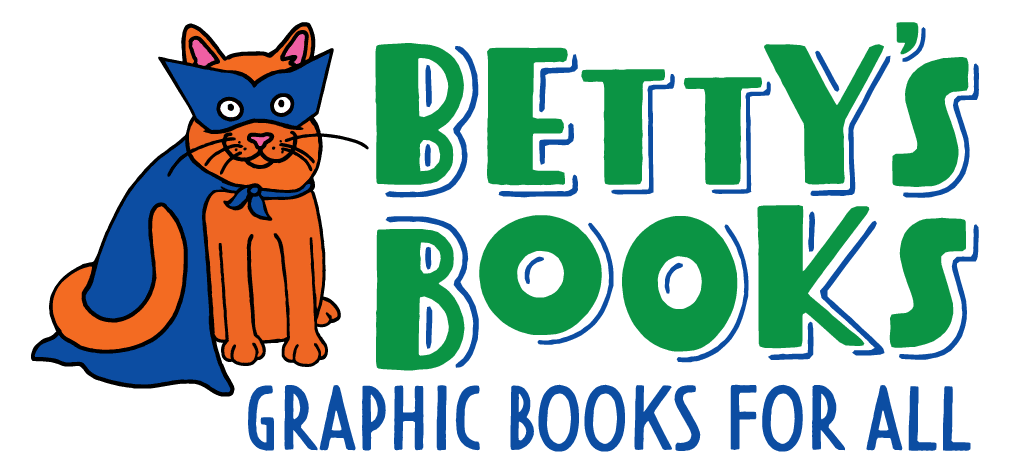How to order
for your school!
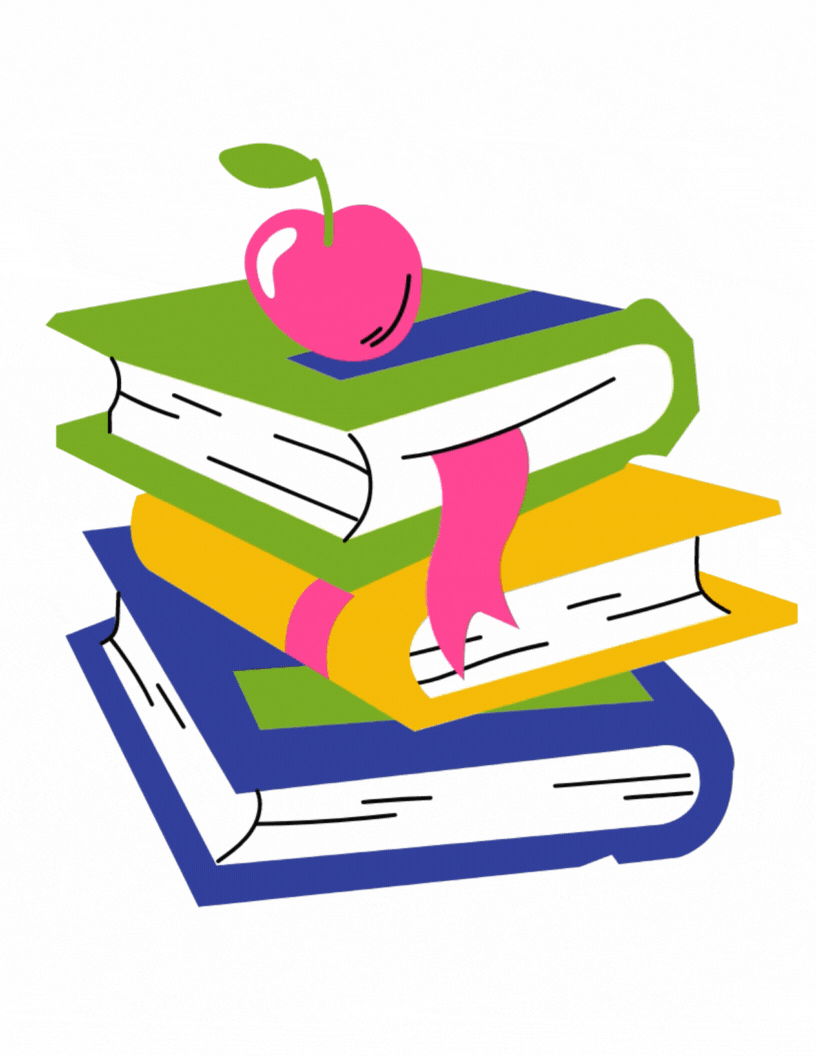
first thing’s first:
Have you set up your teacher account yet?
All you need to do to get started is email us a copy of your school tax exemption letter, your name, and school! From there, we’ll get you set up.
Already set up your account?
Here are the instructions for ordering:
- Click here to access our current order form.
- Click “File” in the top left corner, then select “Make a Copy”
- It will then prompt you to rename your copy. Please name it [Your School’s Name] Order
- Peruse the books by clicking through the tabs at the bottom, and to order copies of a title, simply write the number of books you’d like us to order in the “QTY to be ordered” column.
- If you’d like to add books not provided in the lists, the final tab on the bottom will be empty for you to add titles as you please.
- When you’re finished, click “File,” then select “Download a copy” and download as a Microsoft Excel file.
- Email us the file! If you have a preferred payment method, let us know in the email. We will review the order and send you an invoice.